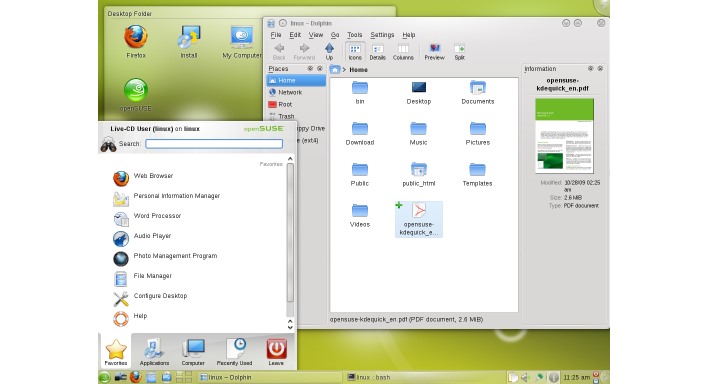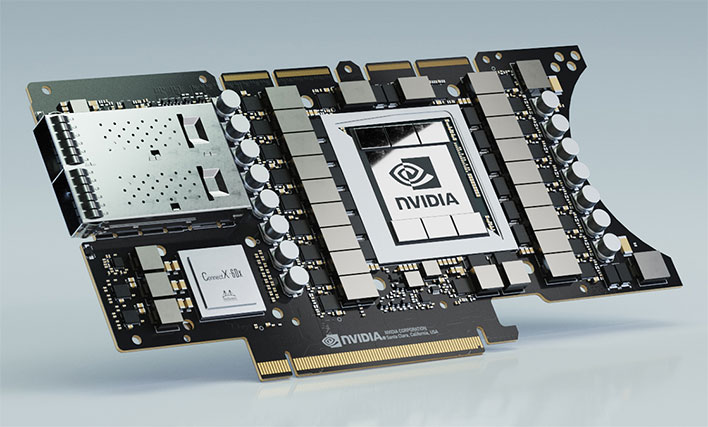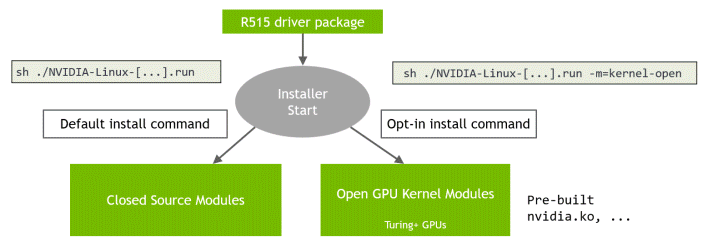Businesses are employing enterprise architecture to improve product delivery, risk management, and even employee retention, among other business-critical uses.
The discipline of enterprise architecture (EA) is often criticized for forcing technology choices on business users or producing software analyses no one uses.
But the practice of EA is booming today, and architects of any description are hard to find and “incredibly expensive,” says Gartner Research VP Marcus Blosch.
Forrester Research has identified more than 20 types of enterprise architecture roles being used by its clients. They range from organizational architects who define business and operating models to projects, platforms, and digital architects. “The list is growing and growing,” says Gordon Barnett, principal analyst at Forrester, “moving away from EA that just looks at applications and infrastructure to be truly enterprise. You need an ecosystem of subject-matter experts. You may not call them architects, but they still do the role of an architect.”
Here’s how savvy EA practitioners are helping businesses meet three of today’s most pressing business challenges.
Resiliency and adaptability
With everything from COVID shutdowns to economic sanctions disrupting operations and supply chains, enterprises are turning to insights from EA to predict and respond to problems more quickly and effectively.
While resiliency has always been a focus of EA, “the focus now is on proactive resiliency” to better anticipate future risks, says Barnett. He recommends expanding EA to map not only a business’ technology assets but all its processes that rely on vendors as well as part-time and contract workers who may become unavailable due to pandemics, sanctions, natural disasters, or other disruptions.
Businesses are also looking to use EA to anticipate problems and plan for capabilities such as workload balancing or on-demand computing to respond to surges in demand or system outages, Barnett says. That requires enterprise architects to work more closely with risk management and security staff to understand dependencies among the components in the architecture to better understand the likelihood and severity of disruptions and formulate plans to cope with them.
EA can help, for example, by describing which cloud providers share the same network connections, or which shippers rely on the same ports to ensure that a “backup” provider won’t suffer the same outage as a primary provider, he says.
Planning for supply chain disruption
Mike Small, head of the North American region at engineering and digital solutions firm AKKA & Modis (soon to become Akkodis), says EA is helping businesses such as vehicle manufacturers understand whether and how they can ship products without the full complement of hard-to-find components such as semiconductors.
Some of his clients have brought enterprise architects together with the product, analytics, and supply chain experts to ask “Can I still safely sell this product without 100% of the bill of materials? If the answer is yes, how do I go about doing that when my system was designed for zero deviation from the product specifications?” he says. That may require, for example, an analysis of ERP systems to understand all the dependencies and functions that reference a bill of materials, he says.
Radicle Science, which provides online services to measure the effectiveness of health and wellness products, uses EA to track the APIs and data formats used by its data suppliers so changes don’t disrupt the business, says CTO Sheldon Borkin. “The further we got in our modeling about third-party logistics suppliers” the more Radicle realized the need to map not only the APIs each supplier used but the format in which they stored the data they provided to Radicle. “We need to write an adapter to each API and build into EA the need for such adapters and the ability to track them,” he says.
Staff recruitment and retention
With staff shortages hobbling industries across the globe, improving the employee experience to retain essential talent has become a strategic imperative. Businesses are using EA to provide not only better applications and services but a work experience that will attract and retain workers.
AKKA & Modis has revamped everything from its network to its authentication tools in the last several years “to provide the same experience in a physical office or a remote location,” Small says. “Remote work has driven our clients to reconfigure their enterprise architecture plan and strategy. EA is essential to ensuring these remote work and collaboration tools are both scalable and secure,” he says. “That is a key differentiator we see in both recruiting and retaining talent.”
EA also “plays a critical role in ensuring new staff can be brought on board as quickly and easily as possible” by understanding which applications and services a new employee needs on their first day and ensuring they have that access, Small says. Making new hires feel productive quickly is essential to retaining them, he says.
Barnett says “people architecture” is a growing form of EA that seeks to understand how changes such as outsourcing, downsizing, and automation affect staff and how to help them adapt. In recent years, for example, much of the work done by a network engineer has been automated. Understanding how such changes affect them, and how to use their skills in new areas, is essential to both retaining employees and maximizing their productivity, he says.
Improved product and service delivery
Across industries, nimble companies need to focus their IT efforts on the products and services customers need the most rather than implementing technology for its own sake.
Small sees a trend toward redeploying staff that formerly worked in standalone teams on technologies such as cloud or data analytics into “project-based pods to address urgent needs. Enterprise architecture is the glue binding these units together, looking at overall business needs” and ensuring the product or service they develop works well, he says.
At Wells Fargo, EA provides the cloud reference architecture that supports the financial services giant’s move to the cloud, agile software development, and delivering more new “products” such as applications that guide first-time job holders through creating a bank account and getting their first credit card, says Chief Enterprise Architect Manish Vipani.
EA also helps Wells Fargo integrate customer-facing and back-office applications to create a more consistent experience across channels such as in-person, Web, telephone, and mobile applications. Its EA practice is helping it transition from a “spaghetti-like” architecture of point-to-point connections “to more of a `lasagna’ type architecture with well-defined tiers connected via APIs, Vipani says.
The work of its hundreds of EAs helped Wells Fargo to, for example, use such data integration to modernize a home mortgage online application process by pre-populating some data into customers’ applications. A similar approach helped shorten a credit card application process from an average of 25 minutes to four minutes, he says. If improved integration can tell the credit card application that a customer has a direct deposit with the bank, it can prequalify them for a card and process the application with a click of a mouse.
“We usually want to roll the product out quickly, and if it is successful, roll it out on a larger scale,” he says. “That requires understanding the systems, whether a core banking platform or wealth management, that are all exposed through APIs.”
Tracking data and APIs
As Radicle works to complete more virtual trials of health products more quickly and prove their results to customers, “our software platform needs to choreograph the people, participants, and supplies to make this scalable,” says Borkin.
To meet this goal, it is redefining the EA components it measures to understand, for example, which data must be stored in which formats so it can be studied over time. “What is important is the communication between the technology team and the research team which runs the trial,” he says. “We agree as a company on the critical data we collect and how it’s organized.”
Radicle is also using EA insights to determine not only how many and what types of databases to maintain, but when data should be exchanged via point-to-point APIs, typically between internally developed services or a one-off integration, rather than through a common service layer designed to be extended over time.
“As we’re building a multiyear repository of research data, just saying `we have APIs’ is not going to be enough,” he says. “You might not know all the APIs you need to connect to new data sources or services such as for data normalization that need to interact with the research repository.” Radicle uses EA to “make sure that this key data asset is built to expand in breadth and depth while remaining easy to access for discovering new health insights.”
Courtesy of: Robert Scheier