Windows 11 servicing to deliver for enterprise
The new support lifecycles and maintenance structures of Windows 11 could best be described as “Windows 10+.”
Microsoft on Monday outlined servicing changes it plans to make when it introduces Windows 11 later this year.
A combination of old and new, the updated support lifecycles and maintenance mechanisms of Windows 11 might best be described as “Windows 10+” to account for longer intervals and support spans extended by as much as 33%.
But because Windows 10 will be supported until October 2025 and also because enterprises are historically hesitant to turn over operating systems, it will also be important how the two, 10 and 11 (sorry, 10 and 10+), work side by side — assuming they do.
That’s why we’ve mined the latest information from Microsoft on both Windows 11 and Windows 10 updating and OS servicing. Here’s how that will go, far as we know right now.
Add six months
All versions of Windows 11 will receive six more months of support than the corresponding SKUs (stock-keeping units) of Windows 10.
- Windows 11 Home, Pro, Pro for Workstations, and Pro Education will be supported for 24 months.
- Windows 11 Enterprise and Education will be supported for 36 months.
Windows 10 Home, Pro, Pro for Workstations, and Pro Education will continue to receive 18 months of support. Windows 10 Enterprise and Education will be supported for 30 months.
It’s unclear whether there will be a split support lifecycle for Windows 10 Enterprise and Education — 18 months for the yyH1 feature upgrade, 30 months for the yyH2 refresh — because it’s not clear whether Microsoft will continue to deliver two upgrades a year for Windows 10. At this point, Microsoft has given no hint that the current cadence will change.
Whole years, no more half-years
The 24- and 36-month support lifecycles for Windows 11 simplifies the in-brain calculations IT admins do to remember end-of dates. Gone will be the clumsy if-it-launches-in-May-then-it’s-retired-in-October-after-next timeline construction.
Instead, Windows 11 21H2 will age out of retirement in two years, or in late 2023, on Home, Pro, Pro for Workstations, and Pro Education. On Enterprise and Education, Windows 11 21H2 will exit support in late 2024, or in three years.
Microsoft has typically rounded up support by several weeks to the second Tuesday of the coming month to make sure users receive the full 18 or 30 months of support. For example, Windows 10 Enterprise 20H2 launched Oct. 20, 2020, so Microsoft set retirement as May 9, 2023, rather than April 20, 2023.
Once a year, finally
Windows 11 will see feature upgrades only once each year as Microsoft adopts a tempo analysts and commercial customers have long demanded.
“Windows 11 will have an annual feature update cadence, a change from the semi-annual cadence of Windows 10,” John Cable, the executive who leads the Windows servicing and delivery group, wrote in a June 28 post to a Microsoft company blog to a Microsoft company blog.
Again, it’s unclear whether Microsoft would also reduce the number of feature upgrades for Windows 10. But pertinent documents on the firm’s support site continue to cite “new functionality with twice-per-year feature update releases” for the older operating system.
For now, it’s best to assume that Windows 10 will receive two upgrades annually.
Microsoft to still auto-upgrade Windows 11 Home, unmanaged Pro devices
From what little Microsoft has said thus far, it sounds as if it will continue the Windows 10 practice of automatically upgrading Home and (some) Pro once the 11 successor is on the machine. “For consumers we will continue to provide choices for control and transparency related to device updates,” Cable said Monday.
By our reading, that means people running Windows 11 Home and Windows 11 Pro will be able to seek out and install the annual feature upgrade, assuming their system meets the system requirements and doesn’t contain any blockers.
On Windows 10, Microsoft takes control of the upgrade process only when the user declines to explicitly request the refresh, and even then, only as the current version nears the end of support. If customers running Home and unmanaged Pro systems must seek the annual feature upgrade, it’s logical to assume Microsoft will also auto-install a newer version as the one then in use approaches its retirement.
Microsoft has not said how or when it might auto-upgrade Windows 10 devices to Windows 11. It’s certain that such a move would only occur on Home and unmanaged Pro machines — managed PCs are sacrosanct — but at the same time, one would expect Redmond to pull that trigger. But when? In 2025, when Windows 10 has only months to live? Seems like a surefire way to keep 11 from gaining traction. Put this in the unknown category; Microsoft has never faced an OS-for-OS turnover with this auto-upgrade policy in place.
Second-half upgrading
Windows 11, Microsoft said, can expect the annual feature upgrade during the second half of the year. Not surprisingly, it has not set a more specific timetable than that six-month window.
But because Windows 10 has been dropping its 2H (second half) upgrade in October or November, that’s as good a target as we’ll get for Windows 11 for now.
Windows 10 Enterprise and Windows 10 Education have been motivated to adopt 2H versions because of the longer support (30 months vs. 18 months). For them, then, whether Microsoft reduces Windows 10’s feature upgrades from two to one — to match Windows 11 new tempo — may be irrelevant, since they were already set on 2H and had been ignoring 1H.
Expect limited-feature upgrades for Windows 10 from now on
With Windows 11’s introduction — even though its launch is months away — Windows 10 has been put on the clock, its life leaking away, tick-tock, with each passing day.
Windows 10’s major-minor feature upgrade cadence, where the first-half refresh contained numerous (or at least some) new features and functionality while the second-half update lacked much of anything new and shiny — is likely over and done with. (In hindsight, that was already clear, what with Microsoft’s minor-minor tempo of 20H2 and 21H1.)
Instead, feature upgrades beyond the pledged Windows 10 21H2 between now and end of the year will be, if delivered at all, more like a minor, much less like a major update. Microsoft hinted as much. “We will continue to support you as you use Windows 10,” said Wangui McKelvey, general manager of Microsoft 365, in a June 24 post. “In fact, we will release Windows 10, version 21H2 in the second half of 2021 with new updates to current features that enable hybrid work like Universal Print and enhancements to management and deployment features like Windows Autopilot.”
That short list sure makes 21H2 sound like a minor upgrade.
Patch Tuesday still a thing, cumulative updates to continue
As much as Microsoft plans to muck with the processes it had finally smoothed out for Windows 10, when 11 arrives, some things will be untouchable. Count Patch Tuesday among them.
“Windows 11 retains the familiar Windows cumulative monthly security update process (also referred to as the ‘B’ release or Patch Tuesday release),” wrote Microsoft’s Cable. “These monthly releases will continue to contain all previous updates to keep devices protected and productive.”
Other aspects of the monthly updates, including the so-called “C” release, the optional previews issued on the third Tuesday of each month, will also continue, Cable added.
Enterprise upgrades every two years
The extension of support for Windows 11 Enterprise will let businesses run any given version for two years without having to race to finish the job.
As Figure 1 illustrates, organizations that adopt Windows 11 21H2 won’t have to upgrade again until 23H2 comes along (red arrow). Windows 11 24H2, however, would be an upgrade too far, as its expected launch in late October 2024 would be the same month that 21H2 exhausts its support.
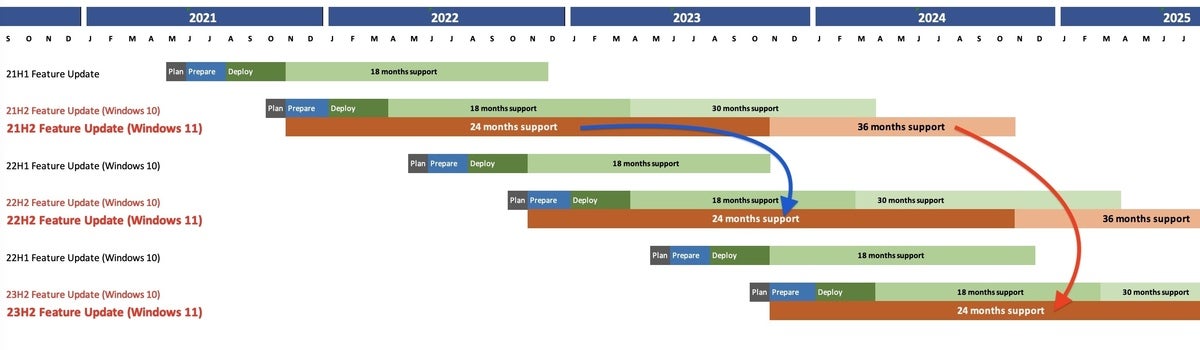
Devices on Windows 11’s 24-month support train, however, would have to jump from, say, 21H2 to the next year’s upgrade, 22H2 (blue arrow), seeing as the debut of 22H2 would be too late. In this regard, users reliant on Microsoft to do their upgrading for them won’t benefit from 11’s additional six months of support. As with Windows 10 today, they will be seeing an upgraded OS annually.
IT admins in small- and mid-sized businesses managing Windows 10 Pro machines, however, will profit from the extended support, for they’ll have that much longer to slate the upgrade, even if they’re unable to skip a year. That privilege will remain with Windows 11 Enterprise customers.
Courtesy of: Gregg Keizer
